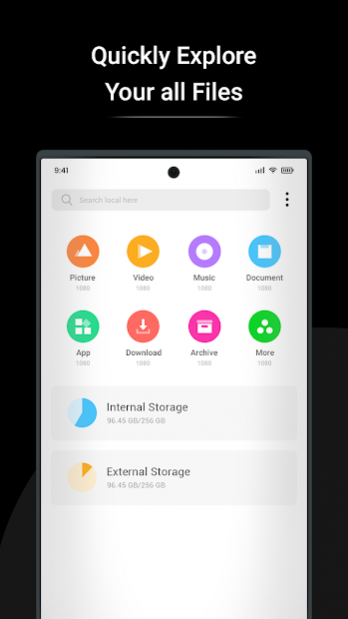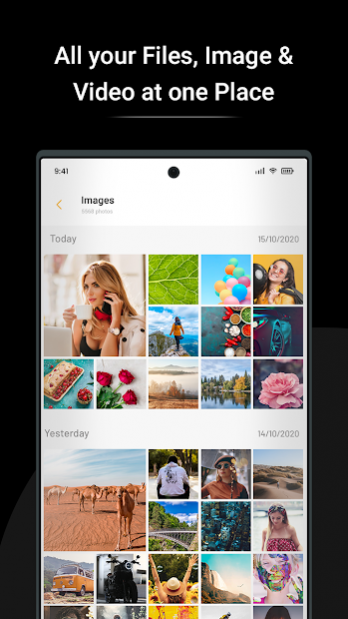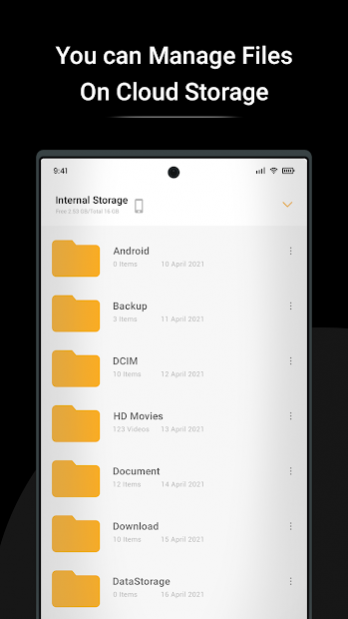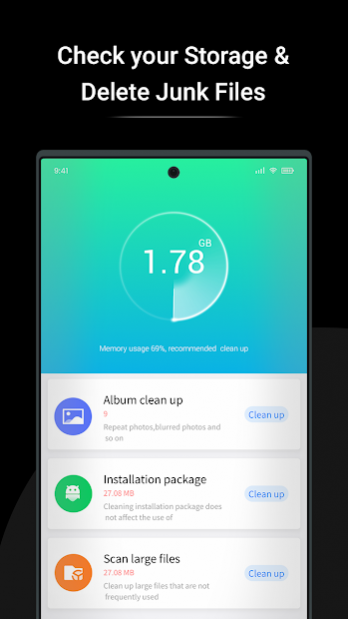File Manager 1.0
Free Version
Publisher Description
File Manager is a free, secure tool that helps you find file faster, manage files easily, and share them offline with others.
By default, My Files tons of cool features: quick search, moving and sharing files, unzipping, and copy-paste. It also lets you browse and access your files by category.
File Manager also provides the best app backup restore tool in the business. You will never lose your data again!!!!
It supports every File manage(File X-plore) actions like open, search, navigate directory,compress, decompress, transfer, download, bookmark, and organize. File Manager Plus supports media files and major file formats including apk.
File Manager can also work with files on the cloud, including Dropbox, Box, Google Drive, SkyDrive, or Sugar Sync. You just have to set up your account on these services and then you can start working with your files.
Control all your digital files with FILE MANAGER: STORAGE ORGANIZER & CLEANER.
Advanced features :
📂 Organize your files and folders.
📂 Browse and manage my files stored on your smartphone, SD card or USB drive conveniently.
📂 List and grid view for my files explorer.
📂 Root explorer - powerful root explorer tool for root users, allows access to the whole esfile explorer system and all data directories.
📂 Manage your apps installed on your mobile device📱.
📂 Fast Image viewer with zoom and slide to previous/next images.
📂 Safe box - Transfer your files to a secure folder. Which has password protection manager files file manager by flashlight clock.
📂 Seamless work with Zip and Unzip(as if it was normal folder).
📂 Recycle Bin* allows you to restore & manage deleted files.
📂 Sorting are available.
📂 An incredible file manager and storage manager with tons of options.
📂 Favorite folders sandisk memory zone.
📂 Speed Booster No more auto-start application in the backend local explorer.
📂 Manage Music player degoo.
📂 Remote file access available.
📂 Day and night mode also available in this app.
📂 A simple but powerful file manager and file exolorer for Android.
📂 Cool File Viewer: Rar, Word, PDF, PPT, Video & Image Opener.
📂 You can access your android device cloud storage manager from PC to manage files on your local android device using FTP.
📂 File Master and File Manager - Any Player is a free DVD, video & audio player. You can use it to watch movies and films.
📂 Folder and file shortcuts: Show on the device📱 home screen and the My Files main screen.
📂 Fast Image viewer with zoom and slide to previous/next images.
You can also clean your smartphone's cache and uninstall apps you no longer use to free up memory. You can even track and delete files to speed up your smartphone. This app also makes it easy to move files from one folder to another and otherwise manage your files however you want.
File Manager+ smart categories for different types of content, images gallery and music player for pre-listening your music or play it in the background.ES File Manager can access to all files and folders on your Android devices.
By this beautiful app With share option you can share you image anywhere like, Facebook, WhatsApp, Instagram, and also set to stories.
Chromecast File Manager you can use it to play local media on to your chrome device like, Google Home, Android TV or other chrome devices. You can play music, videos and also manager their playlist directly from the explorer file.
ES File manager or ES File browser provides a user interface to manage files and folders. File manager for android is free, fast and full-featured: File browser, File Locker, File compression, microSD card etc.. Manage your files efficiently and easily with Motorola File Manager.
About File Manager
File Manager is a free app for Android published in the System Maintenance list of apps, part of System Utilities.
The company that develops File Manager is Caller Name and Location. The latest version released by its developer is 1.0.
To install File Manager on your Android device, just click the green Continue To App button above to start the installation process. The app is listed on our website since 2021-04-08 and was downloaded 1 times. We have already checked if the download link is safe, however for your own protection we recommend that you scan the downloaded app with your antivirus. Your antivirus may detect the File Manager as malware as malware if the download link to com.explorer.filemanager.lg is broken.
How to install File Manager on your Android device:
- Click on the Continue To App button on our website. This will redirect you to Google Play.
- Once the File Manager is shown in the Google Play listing of your Android device, you can start its download and installation. Tap on the Install button located below the search bar and to the right of the app icon.
- A pop-up window with the permissions required by File Manager will be shown. Click on Accept to continue the process.
- File Manager will be downloaded onto your device, displaying a progress. Once the download completes, the installation will start and you'll get a notification after the installation is finished.